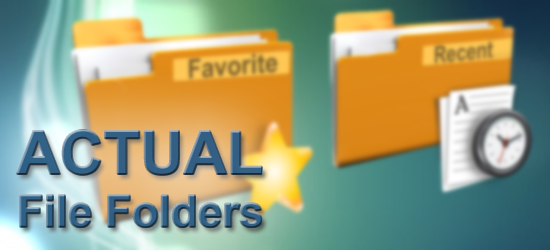
Actual File Folders 1.6 آیا شما از بازکردن و ذخیره کردن فایلهای خود خسته شده اید،برنامه ای که دکمه ای میانبر در پنجره اکسپلورر شما جهت دسترسی سریع به پوشههای مورد نظر ایجاد میکند،برنامه Actual File Folders در وقت و زمان شما برای بازکردن فایلها،ذخیره فایلها،جستجو آنها و … صرفه جویی میکند که اینکار باعث سرعت بیشتر کار شما و همچنین از کلیکهای موس کمتر استفاده میکنید.بازگشت به پوشهها در این برنامه به آسانی انجام خواهد شد.نرم افزار Actual File Folders با هر نوع سیستم عامل و نرم افزاری سازگار میباشد.
شما به راحتی می توانید بین فولدرهای مختلف با سرعت بسیار بالا سوییچ کنید و بدون اینکه نیاز باشد منتظر بمانید و پنجره های مختلف را باز کنید در یک نرم افزار به طور کامل به فولدرها دسترسی داشته باشید.این امکان نرم افزار واقعا سرعت کار شما را بالا میبرد.این نرم افزار با انواع ویندوز ها و نرم افزار قابل هماهنگی می باشد.
شما می توانید برای فولدرهایی که بیشترین استفاده از آن را دارید ، یک بخش جداگانه ایجاد کرده و راحت ترین راه دسترسی را به آن داشته باشید.شما می توانید در هر نرم افزار یا محیطی در ویندوزتان که هستید به راحتی این فولدر را فراخوانی کرده و به آن دسترسی داشته باشید.همچنین اگر وب گردی زیاد می کنید ، می توانید چند سایت را به عنوان بوکمارک انتخاب کرده و به راحتی به آنها دسترسی داشته باشید.
شما می توانید لیستی از فولدرهای مورد نیازتان را تهیه کرده و به راحتی و با یک کلیک به آنها دسترسی داشته باشید.شما می توانید فولدرهای مختلف که برای نرم افزارها و سیستم عامل های مختلف می باشد را به راحتی در بخش های مختلف این نرم افزار داشته باشید.
شما می توانید با استفاده ازاین نرم افزار از فولدرهای مختلف کپی کنید ، فولدرهای تغییر داده شده را ذخیره کنید و تغییرات دلخواهتان را بر روی آنها اعمال کنید.این نرم افزار از نسخه های مختلف ویندوز پشتیبانی می کند و کاربری آسانی دارد و ظاهر کاربرپسند نرم افزار به شما در مدیریت فولدرها کمک می کند.
Are you tired of constantly looking for your desired folder to open or save a file? Does a common dialog box annoy you? With Actual File Folders, you can switch between desired folders many times faster without long mouse manipulations. It will greatly increase your work productivity. In addition, Actual File Folders allows you to return to folders where you performed any actions. Just two additional title buttons for the Explorer dialog box will facilitate your work with PC at times. Actual File Folders is compatible with any software and Windows operating systems.
The Favorite Folders is a file folders extension lets you create the list of shortcuts to the folders you use the most often. Then, you can invoke this list in any file-related window of any program and access any of your favorite folders instantly in a single click. This is a good replacement for the tedious clicking to navigate to the required folder through the folders hierarchy. This resembles a list of bookmarks for your favorite websites in your web browser: instead of typing the URL each time you’d like to open your favorite website, you invoke the list of bookmarks and click that site’s bookmark to get to it instantly.
You can manage the list of Favorite Folders shortcuts on the Favorite Folders panel. Then, you can invoke this list by clicking the special title button . When enabled, this button will be added to the title bar of any supported window.
Because most of Windows applications use the system dialogs for such operations as opening a file, saving a file and browsing for a folder, you can create the Favorite Folders list of shortcuts once and then use it virtually in any program.
The Recent Folders is a file folders extension tracks automatically which folders you have been visiting recently and keeps the the list of shortcuts to those folders so that you could get back to them instantly in a single click. This resembles the browsing history in your web browser: you can quickly return to a web page you visited some time ago if circumstances require.
Most of file manager programs (including Windows Explorer itself) offer such service; however, the browsing history is available either while the window remains open or in that particular file manager only.
Instead, Actual File Folders keeps the browsing history globally, no matter which program you have used the folder in. This means that, for example, you can open the document in Microsoft Word from some folder, switch to Microsoft Excel and then jump there to the same folder using the Recent Folders history.
You can adjust the Recent Folders options on the Recent Folders panel. The list of recent folders can be invoked by clicking the special title button . When enabled, this button will be added to the title bar of any supported window.
Title buttons compact mode now works correctly in systems with right-to-left
languages (like Arabic or Hebrew).
آموزش :
۱- بعد از دانلود فایل، با استفاده از نرم افزار Winrar آن را از حالت فشرده خارج سازید.
۲- پسورد تمامی فایل های موجود در سایت عبارت www.mihandownload.com میباشد. ( در صورت نیاز )
پسورد را به صورت دستی تایپ کنید و به کوچک بودن حروف در هنگام تایپ دقت کنید. و پسورد را با حروف کوچک تایپ کنید.
![]() دانلود با لینک مستقیم | با حجم 9 مگابایت
دانلود با لینک مستقیم | با حجم 9 مگابایت
![]() پسورد : www.mihandownload.com
پسورد : www.mihandownload.com
![]() منبع : وب سایت میهن دانلود
منبع : وب سایت میهن دانلود