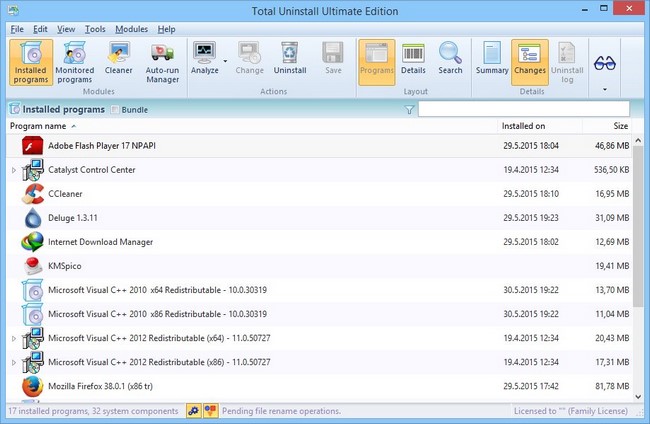
Total Uninstall Pro 6.15.0.320 نرم افزار Total Uninstall برنامه ای کاربردی در زمینه ی حذف کامل برنامه های نصب شده در سیستمان می باشد. که شامل دو حالت است: ماژول “برنامه های نصب شده” برنامه های نصب شده موجود را تجزیه و تحلیل می کند و گزارشی کامل را در این خصوص ایجاد می کند.
ماژول “مانیتورینگ برنامه ها ” بر هر گونه تغییر در طول نصب یک نرم افزار جدید در سیستم نظارت می کند و امکان حذف کامل را بدون نیاز به اپلت Add/Remove را فراهم می کند.
ویژگی های کلیدی:
– مانیتور تغییرات رجیستری و فایل سیستم برای نصب های جدید.
– عزل و تجزیه و تحلیل کامل برنامه ها
-پشتیبان گیری و بازگرداندن
– پیدا کردن سریع و آسان برنامه مورد حذف بر اساس کلمات کلیدی
– نمایش تنظیمات تغییرات شناسایی شده کاربر .
– جستجوی قدرتمند تغییرات شناسایی شده
– صادرات تغییرات رجیستری به هنگام نصب یا حذف
– صادرات لیست برنامه های نصب یا نظارت شده در قالب فایل
– صادرات فایل یا چاپ تغییرات شناسایی شده
-تجزیه و تحلیل دقیق نصب برنامه به منظور حذف کامل آنها
-نظارت و مدیریت برنامه های تازه نصب شده
-نظارت بر هر گونه تغییر ایجاد شده در طول نصب یک برنامه جدید در سیستم خود و حذف کامل
-حذف فایل های غیر ضروری و آیتم های غیر ضروری رجیستری
-پشتیبانی از سیستم عامل های ویندوز 8، ویندوز 7، ویندوز ویستا، ویندوز XP، -ویندوز سرور 2008، ویندوز سرور 2003
تغییرات:
– اکسپورت تغییرات به XML
– پشتیبانی از خط فرمان با عکس فوری سیستم، وارد کردن پشتیبان گیری ، بازگرداندن پشتیبان گیری
Total Uninstall is a complete uninstaller which include two working modes: – “Installed programs” module analyze existing installations and create a log with installation changes. It is able to uninstall applications even without the help of supplied Add/Remove program.
“Monitored programs” module helps to monitor any changes made to your system during the installation of a new application. It allows you to perform a complete uninstall without having to rely on the supplied Add/Remove program which can leave files or changes behind.
Key Features:
– Accurate analyze existing installations and create a log with installation changes.
– Monitor changes from registry and file system for new installations.
– Uninstall completely and thoroughly analyzed or monitored programs.
– Create a backup for a program and restore the program from backup.
– Organize in groups installed or monitored programs.
– Find the program to uninstall by keyword quickly and easily.
– Summary and detailed information for each installed or monitored program.
– User configurable views of the detected changes.
– It shows a detailed uninstall log.
– Powerful search in detected changes.
– Standalone program agent for notification of running installation programs.
– Export registry changes for install or uninstall.
– Export installed or monitored programs list to file.
– Export to file or print detected changes.
Accurate analyzes installed programs to uninstall them completely.
With “Installed Programs” module Total Uninstall analyzes the installed program and creates the installation log. This is used to do a complete uninstall even without the help of the provided built-in uninstaller.
Total Uninstall utility can monitor new installations.
With “Monitored Programs” module it helps to monitor any changes made to your system during the installation of a new program. It allows you to perform a complete uninstall without having to rely on the supplied built-in uninstaller, which can leave files or changes behind.
Clean the system safely.
Remove unnecessary files and registry items
آموزش :
۱- بعد از دانلود فایل، با استفاده از نرم افزار Winrar آن را از حالت فشرده خارج سازید.
۲- پسورد تمامی فایل های موجود در سایت عبارت www.mihandownload.com میباشد. ( در صورت نیاز )
پسورد را به صورت دستی تایپ کنید و به کوچک بودن حروف در هنگام تایپ دقت کنید. و پسورد را با حروف کوچک تایپ کنید.
![]() دانلود با لینک مستقیم | با حجم 24 مگابایت
دانلود با لینک مستقیم | با حجم 24 مگابایت
![]() پسورد : www.mihandownload.com
پسورد : www.mihandownload.com
![]() منبع : وب سایت میهن دانلود
منبع : وب سایت میهن دانلود